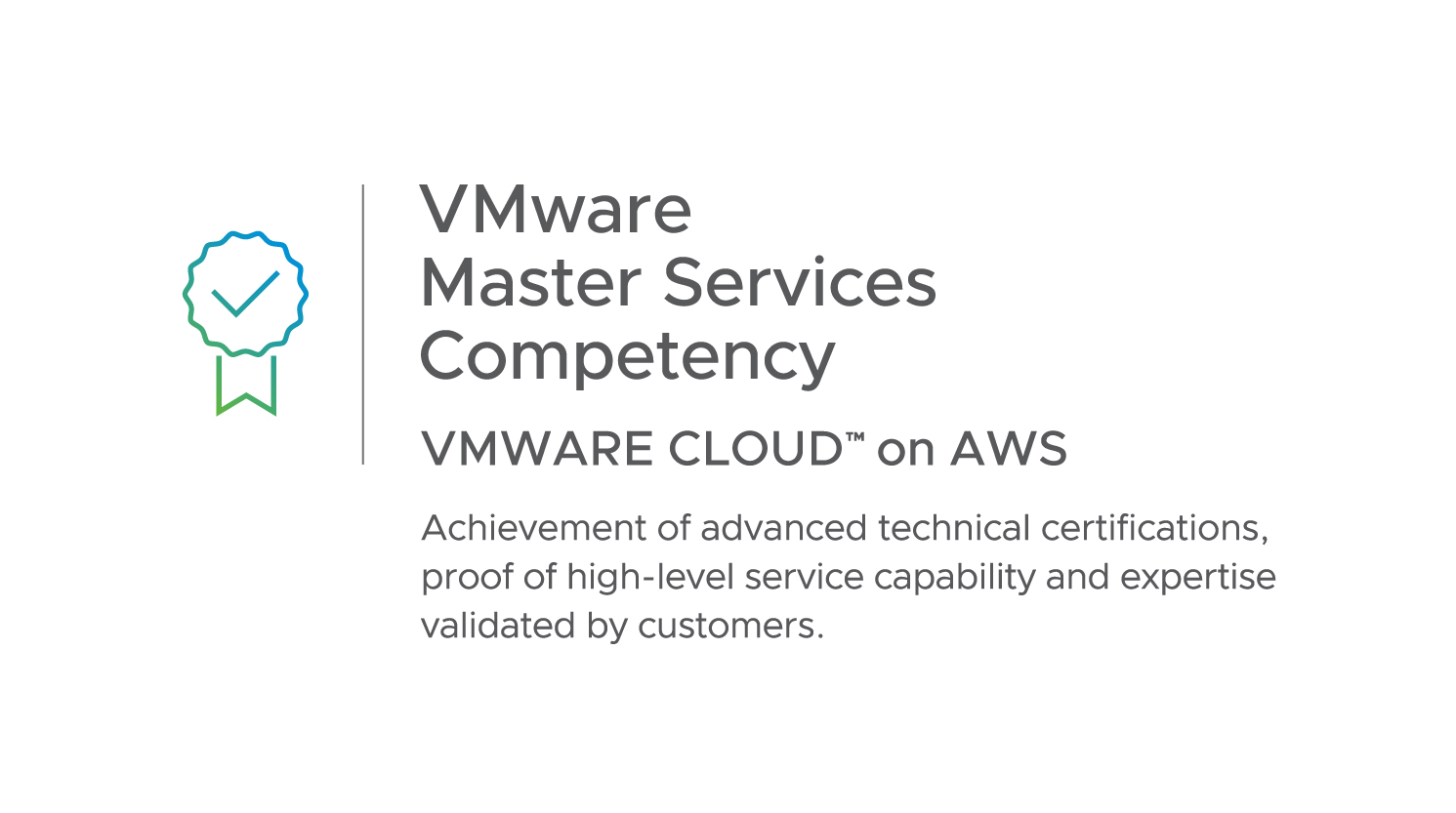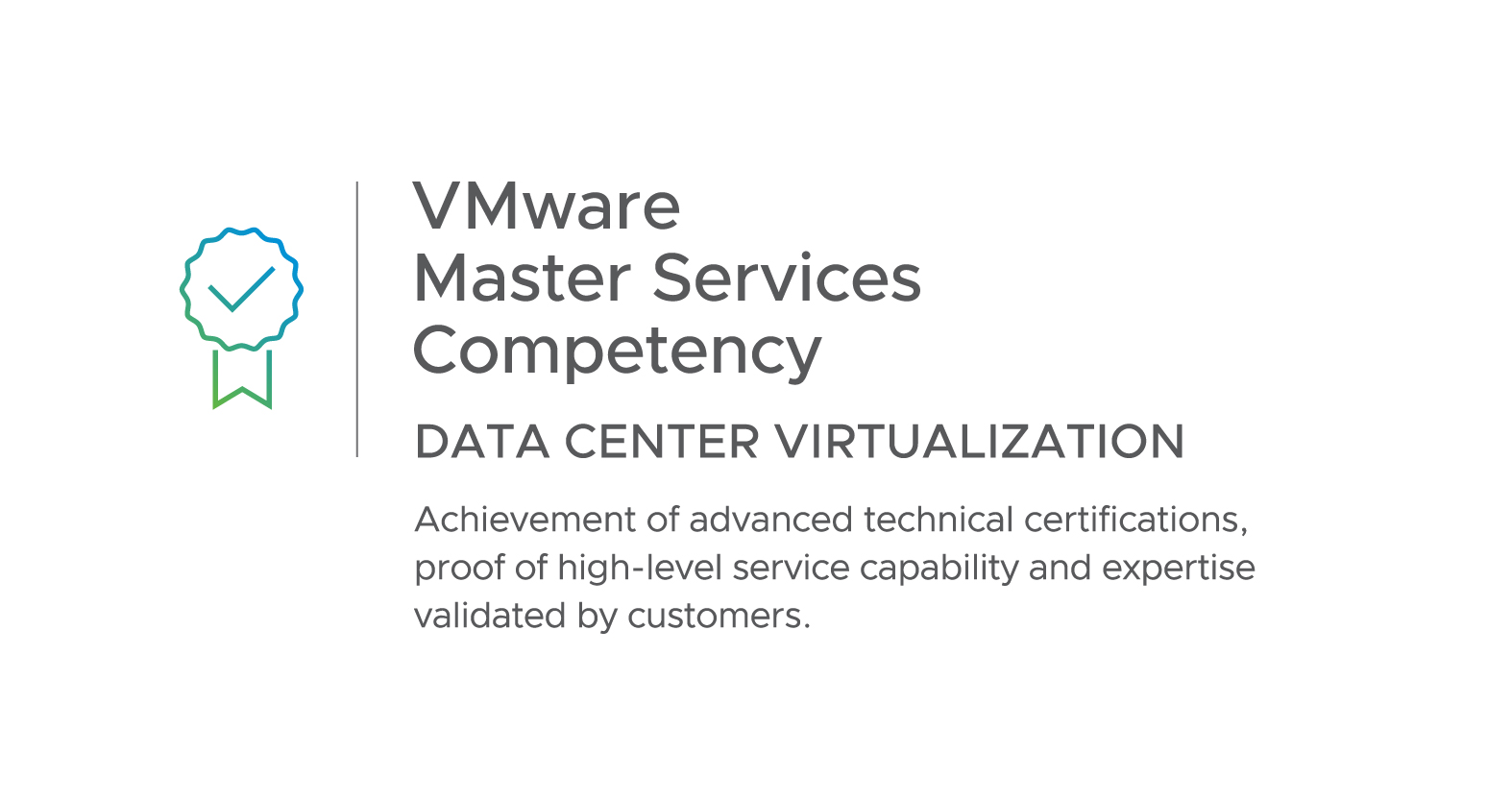VMware
Ergo is VMware UK&I Partner of 2023
Ergo is VMware UK&I partner of the year 2023. This prestigious accolade, which recognizes our dedication, innovation, and excellence in delivering multi-cloud services to our customers, helping them drive efficiency, scalability and control of their multi-cloud environments.
Ergo is uniquely positioned to leverage the wider VMware ecosystem, bringing solutions to its customers from Dell, AWS and Microsoft. Ergo are a VMware Principal Partner, which is the highest level of VMware partnership available.
-
0
Solution Competencies
-
0
Master Service Competencies
-
0
individuals who are VMware certified across 65 certificates
Solution Competencies
- Server Virtualization
- Management Operations
- Cloud Provider
- Desktop Virtualization
- Hyper-Converged Infrastructure
- Management Automation
- Mobility Management
- Modern Applications Platform
- Network Security
- Network Virtualization
- VMware Cloud on AWS
Master Service Competencies
- Master Services Competency Data Center Virtualization
- Master Services Competency Network Virtualization
- Master Services Competency VMware Cloud Foundation
- Master Services Competency VMware Cloud on AWS
We were delighted to present Ergo with the Partner of the Year Award. It is reflective of the hard work and commitment they have put into providing end-customer value in the application of VMware.
We greatly look forward to continuing to partner with Ergo as they build on their hybrid cloud and multi-cloud strategy into the future.
UK&I Channel Sales Director at VMware
Awards
Excellence fueled by innovation
Ergo is committed to innovation, quality and continuous improvement, and continuously invests in these areas. We are proud of our recognized commitment to excellence.